Liftoff Version 1.53 Release Notes
- Andrew Alford
- Jul 26, 2018
- 2 min read
Updated: Aug 23, 2024

Greetings, Liftoff Community!
This email marks our 53rd release of Liftoff, our final publication under Liftoff v1. The next release will usher in the next major version of our platform, Liftoff 2.0. That’s right! In about four weeks, we’ll be launching Liftoff 2.0, an exciting paradigm shift for the world of online commerce and client workflow management. Keep an eye on your inbox over the next few days for more information about this upcoming release and how we’re preparing the platform to handle more than just ecommerce.
Until then, let’s take a look at the powerful new features available in Liftoff 1.53:
New image gallery control
In this release, we’ve made managing image galleries easier than ever before. Any Pageflex template you create for use on the Liftoff platform can make use of this new feature. Leveraging Liftoff’s powerful Records technology, you can create a library of images and map those to any Pageflex template. For a complete tutorial on using this exciting new feature, please see the YouTube link below:
More granular control over order integration actions
We’ve added additional controls within your order management dashboard that allow you more flexibility when managing orders with various integration touchpoints. For example, let’s say you have an order that generated an XML purchase order that was delivered successfully to your platform, but perhaps your vendor’s XML endpoint was down during the transmission. You may now see each distinct transaction and who it was sent to along with the exact message, regardless of pass or fail. Additionally, we’ve given you control over resending transactions to each endpoint separately. Previously, any re-submitted XML transactions were automatically dispersed to all parties.
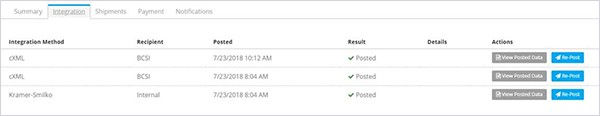
Revamped order email notification interface
As a companion to the modifications we’ve made to your integration dashboard, we’ve also modified your email notification management tools. By visiting the Orders > Details > Notifications area, you will now see each individual email that was sent from your platform and may now resend it to any individual you indicate, not just the user who first received the email. This will allow you to review the details of all previously-sent emails and give you more refined control over who receives re-submitted confirmations.






